Searching by UPC in Product Data
How to Search for a Product With UPC
One of the more common use cases we see is customers searching for products by UPC. You can do this in the Portal or with our API. Let's review both use cases.
What if my value is not for sure a UPC?
No worries! We have the GTINs field for any value that you think is a UPC, but could be an EAN, ISBN, UPC, UPCa, or UPCe. You can replace
upcin the above query withgtinsand still get the same result. Learn more about GTINs.
1. Searching by UPC via Filter Builder
Let's take this UPC 190403225817, which is for an iPhone X, as our example.
If you know that what you're using is a UPC, you can just use the UPC field and plug in this value, like this:
upc:190403225817
2. Searching by UPC via API Tab
You can copy and paste the query from the JSON tab above into a new browser window or tab and it'll show you the same product.
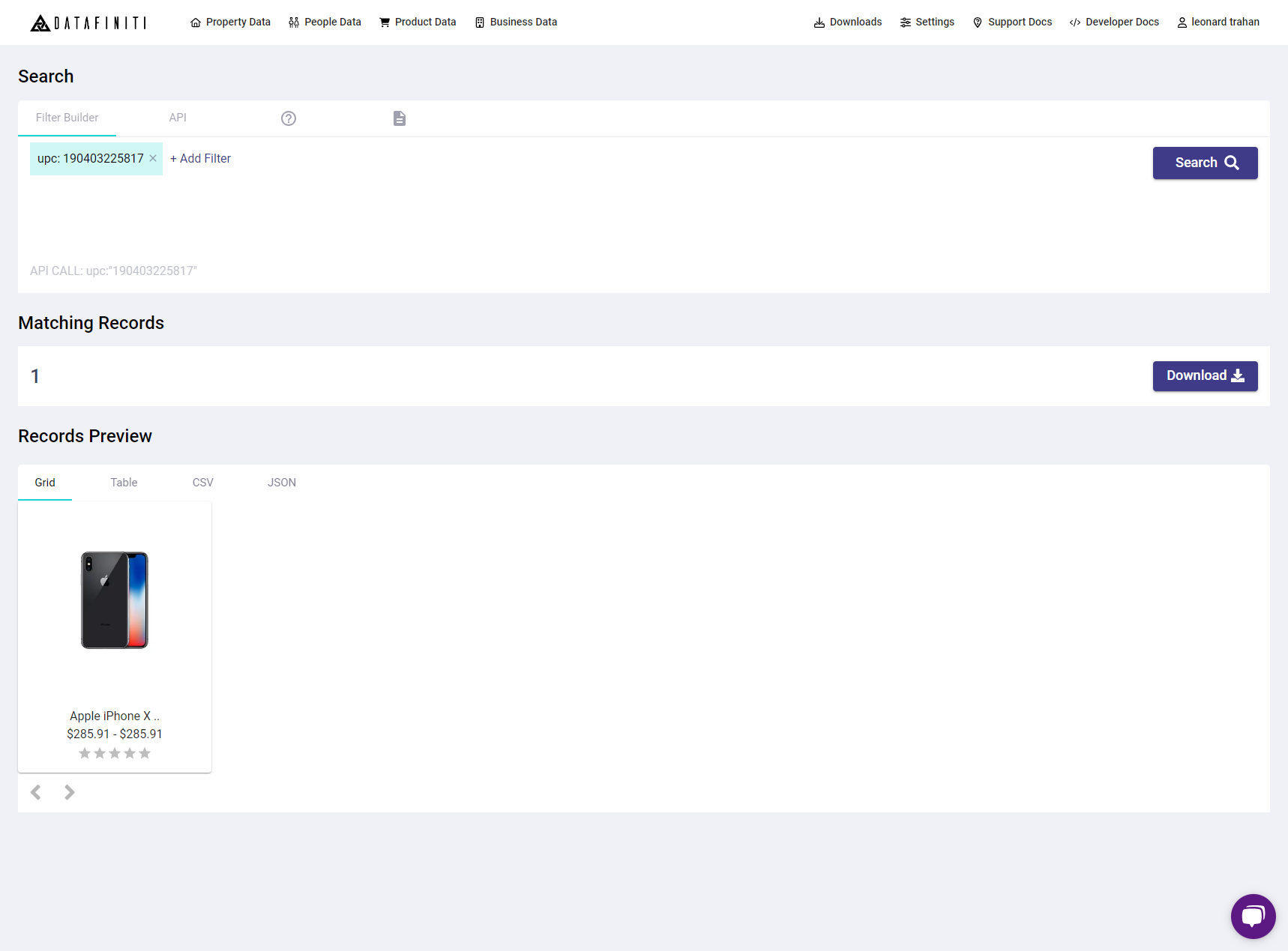
Here we can see the "Records Preview" returning your UPC matched product
Updated almost 2 years ago
