Property Data Suppression with CSV
For this guide, we're going to assume the following you're interested in using Datafiniti's property data API to search for specific properties. But you need to run multiple queries where the data does not overlap. You can use the following steps to query for the property data by hitting the same records twice. You can use the following steps to use Datafiniti's suppression API endpoint.
Starting Data
Let's assume you are searching for property in Austin, Texas US and you have already download 20 records here:
20 Austin Texas Property Records CSV
See that the data we are starting with is Datafiniti's CSV format.
Converting the property data for use in suppression
Now we will need to pull only the addresses in the property csv to use in our suppression API call. Convert the csv to a line seperated text file. Isolate only the address column in the csv.
3900 Threadgill St Unit 1
3900 Threadgill St Unit 4
1205 Sahara Ave
9721 Anderson Village Dr
12305 Salida Del Sol Pass
5312 Watusi Bnd
3312 Thousand Oaks Cv
3004 Shoot Out Ct
2707 Valley Springs Rd
7502 Lobelia Dr
12701 Cinchring Ln
7302 Meadowood Dr
1809 Frazier Ave
3613 Sawmill Dr
3612 Sawmill Dr
15605 Cabrillo Way
2309 E 5th St
7603 Creston Ln
7605 Creston Ln
10200 Skyflower Dr
Common Error
If the file name is not labeled as excludedaddress.txt the API will return the following 400 error cord:
{ "errors": [ "Ignoring file. Reason: Invalid file name [20austin_property.txt]. Expected excluded<field_name>", "suppressed_fields should NOT have fewer than 1 items" ] }
Building the suppress API call using Postman
Next, we will open the Datafiniti api library in Postman. For how to get the Postman library, you can use this guide here: Postman Guide Once open we will use the following query to look for single family dwelling in Austin Texas, US.
country:US AND province:"TX" AND city:"austin" AND propertyType:"Single Family Dwelling"
For this example we will set our Num_records limit to 100. But you may set this value to fit your testing needs.
Finally select your text file made in the previous step to base the suppress call on.
You finally call should look something like this:
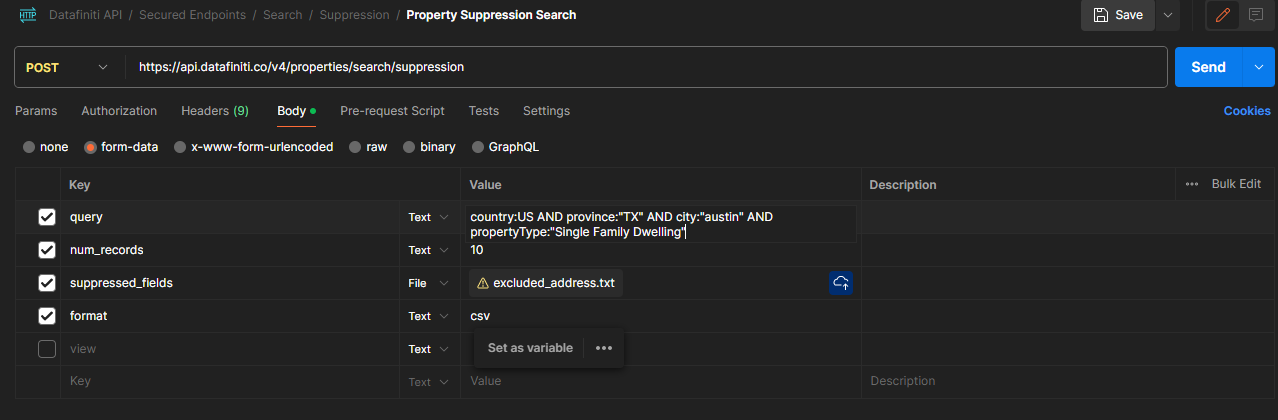
Suppression Query Syntax
Please only use quotes for exact value matches.
Any\"string_here\"should be converted to"string_here".
Sending the API call and downloading the data
After sending the api call you will receive a response similar to any of the search api calls.
"sort": true,
"format": "json",
"suppressed_fields": [
{
"field": "address",
"s3Key": "production/126609/1683920093687-excluded_address.txt"
}
],
"enriched_fields": [],
"user": 126609,
"query": "country:US AND province:TX AND city:\\\"austin\\\" AND propertyType:\\\"Single Family Dwelling\\\"",
"num_records": 100,
"data_type": "property",
"results": [],
"date_started": "2023-05-12T19:34:56.041Z",
"date_updated": "2023-05-12T19:34:56.041Z",
"_id": 188454,
"is_suppression_job": true,
"is_enrichment_job": false,
"id": "188454"
Your is_suppression_job will dictate that your api call is a suppression call. Typically these calls have a longer response and download time. Your download id is dictated by the last id key in the response.
You can check your download status by the following guide here: Postman: Download Result Files
Once you have downloaded your suppressed data, you can check to see that no previously search for addresses were pulled. This will allow you to optimize how you spend your credits using Datafiniti's Suppression API. Only searching once instead of pulling records multiple times.
Updated almost 2 years ago
