Business Data
Business Data from the Portal
Here you'll find a step-by-step walkthroughs for maximizing Datafiniti's Business Data and API to fulfill your data needs. Let's get started!
Navigating to Business Data
Once you log into your account, this will bring you to the Datafiniti Dashboard. From there you can use the left Navigation Bar to select searching different data types. In this case select "Business Data"
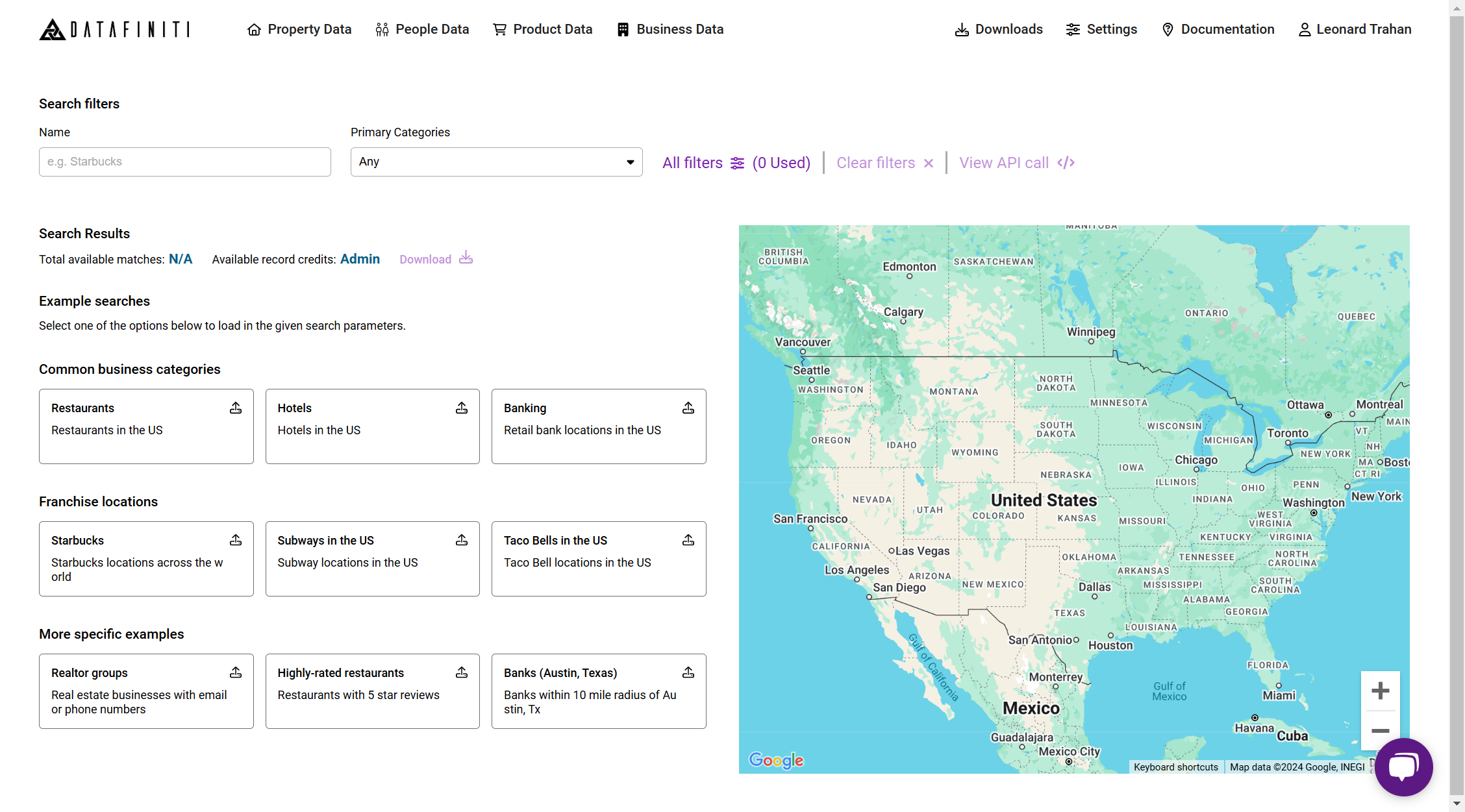
Once you click "Business Data" you will be brought to Datafiniti's Business Data "All Filters"
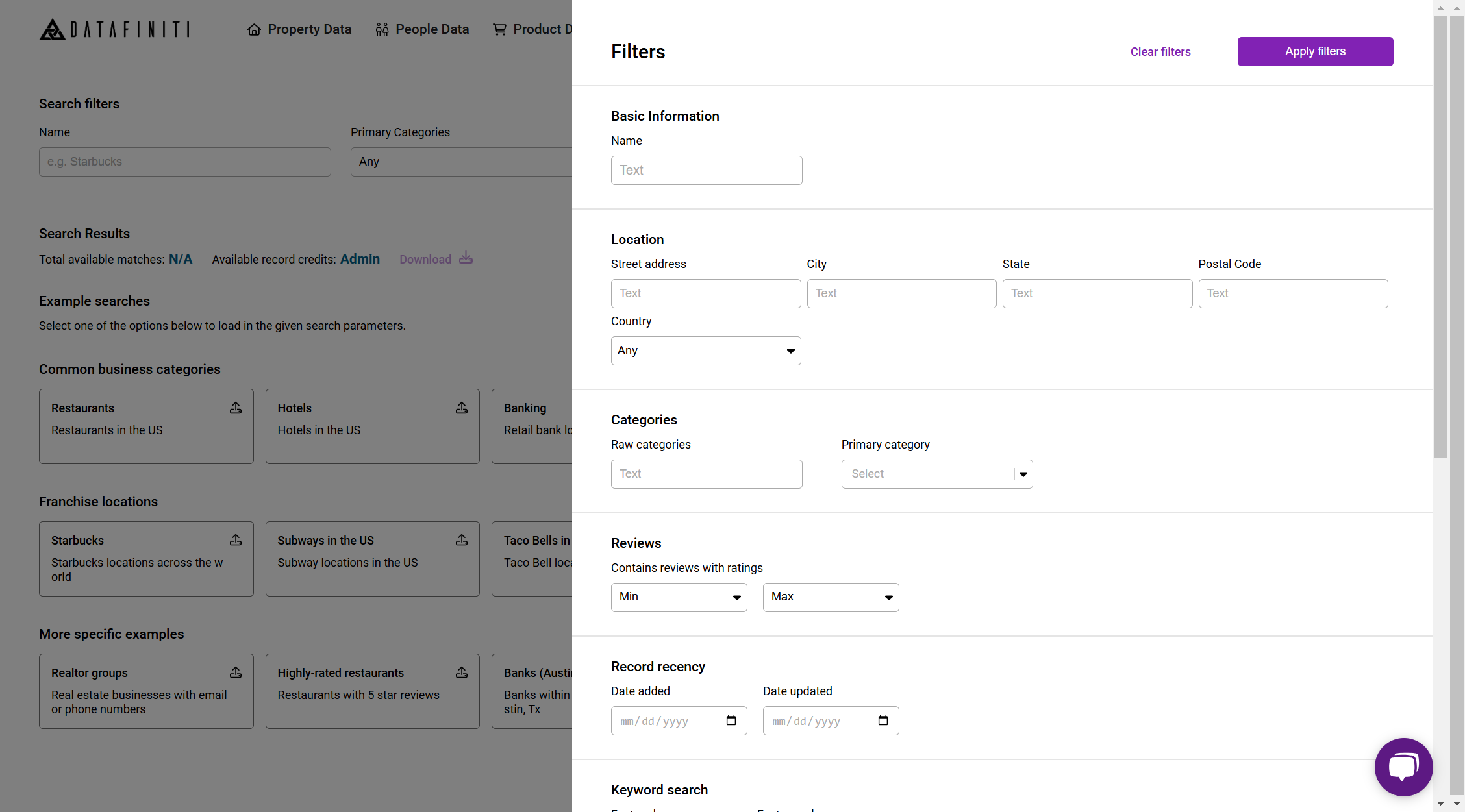
Business Data Filter Builder
The Datafiniti Filter Builder is a GUI that allow you to compose API queries will relative ease. These filter fields are based off of our Datafiniti business schema. For more information on what each filter field you can refer here. You can use the following steps to add a filter to your query.
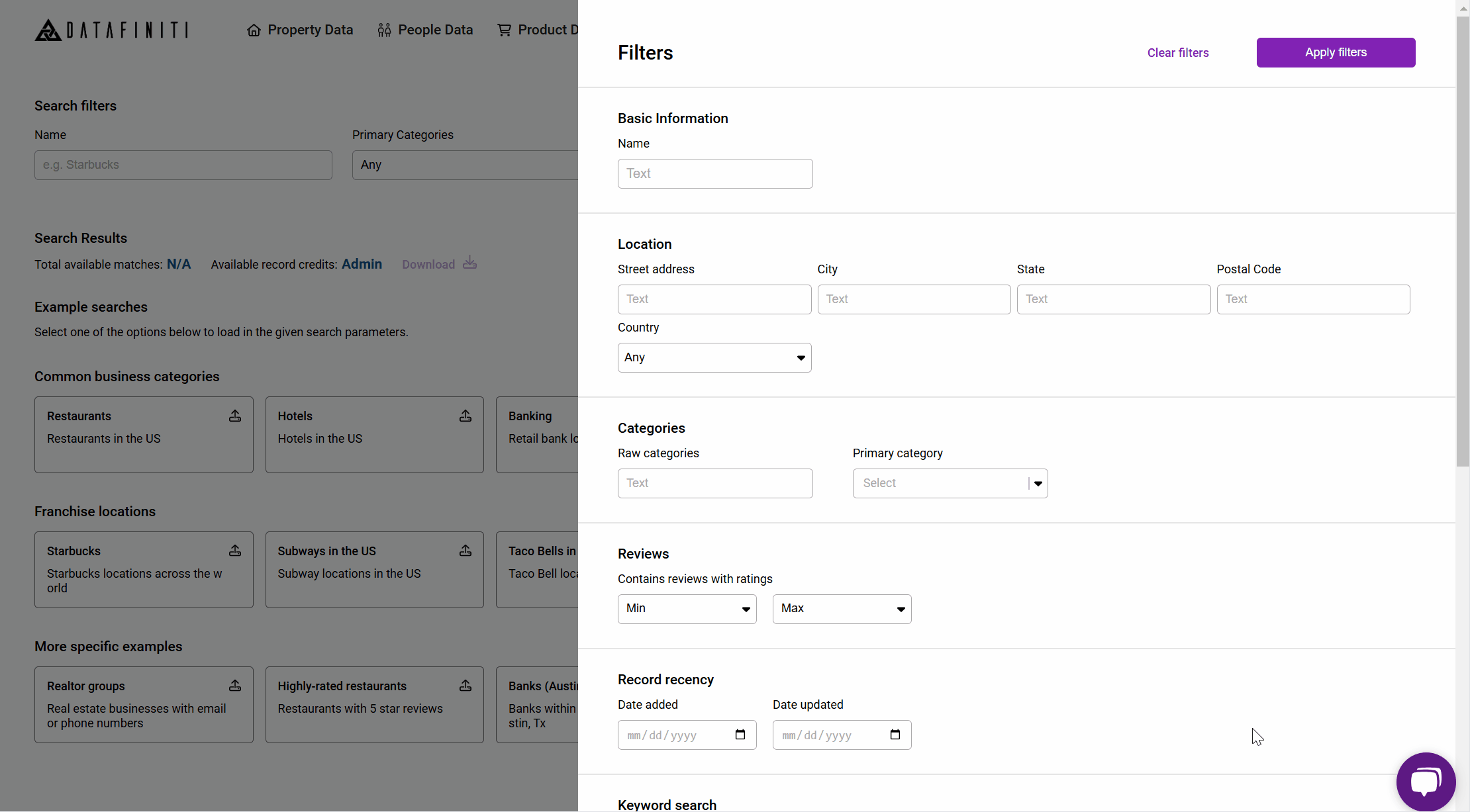
You can add a filter by clicking the filters you would like to add.
Business Data API Builder
You can also select the View API code tab to build a Business search query similar to the our API reference guide would allow you to build. You can reference the API reference guide on how to build a query. In most cases you can copy and paste your API search query into the Business Data API Builder and click Apply filters
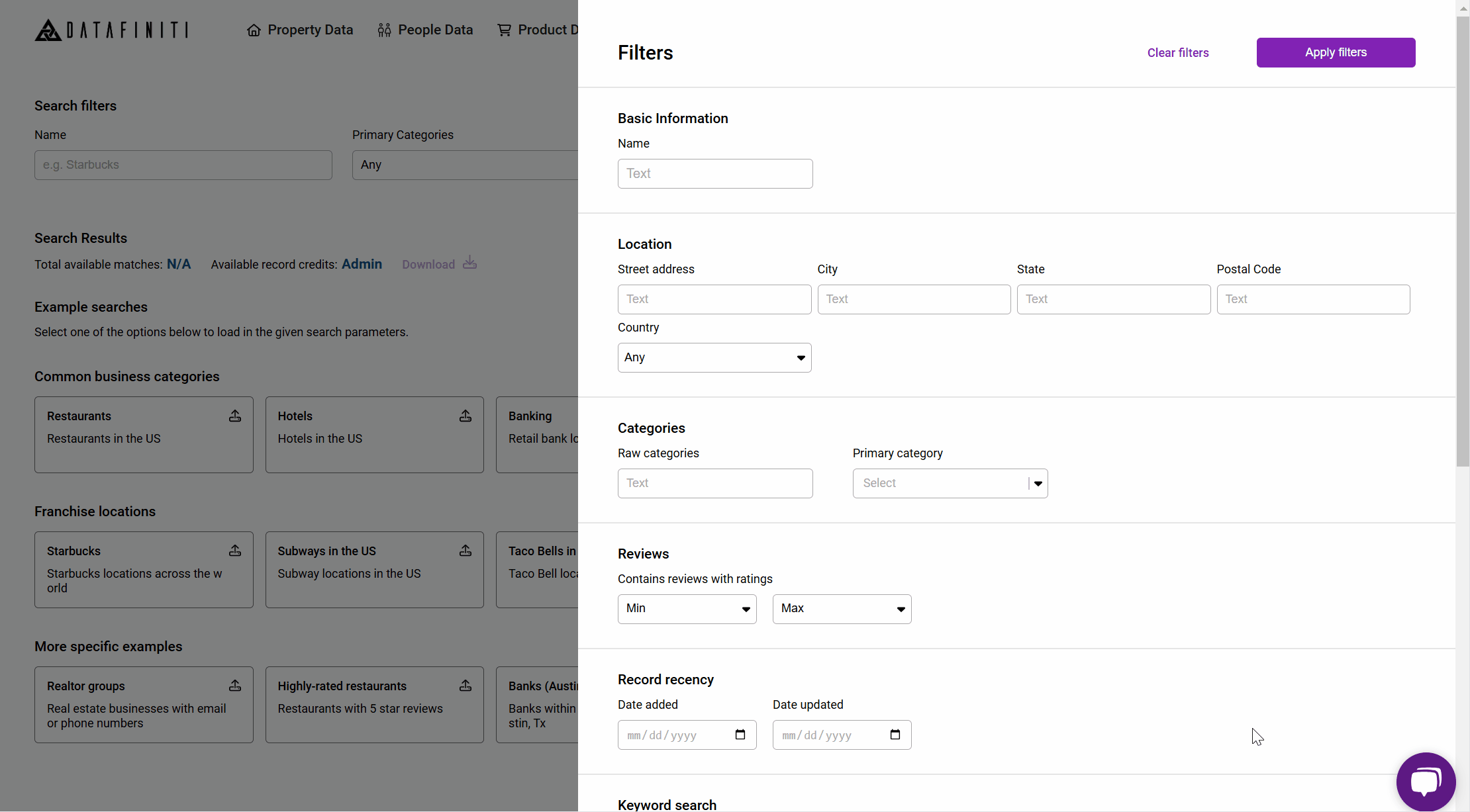
For help and tip on more complex querying techniques, you can find out more here.
Updated about 1 year ago
