Discover when clients sell their homes - Portal
Introduction
Datafiniti Property Data can help you identify when your own clients are selling or have recently sold their homes. You may be able to use this information to run certain kinds of sales or marketing campaigns. E.g., someone selling their home may be in need of a home loan to purchase a new property. They may need moving or home inspection services. Here's how you can set up a process to track and follow up with these folks.
Maintain a list of your clients' addresses
If you have a list of your clients, hopefully you also have a list of their home addresses. It might look something like this:
Address, City, State, Zip
------------------------
11410 Jollyville Rd, Austin, TX, 78759
400 Lavaca St, Austin, TX 78701
2900 w anderson ln ste a, AUSTIN, TX, 78757
Check the current status of each address
Using the portal, you can look up the most recent status of each address in the list above. We will start by typing the address in the address bar first:
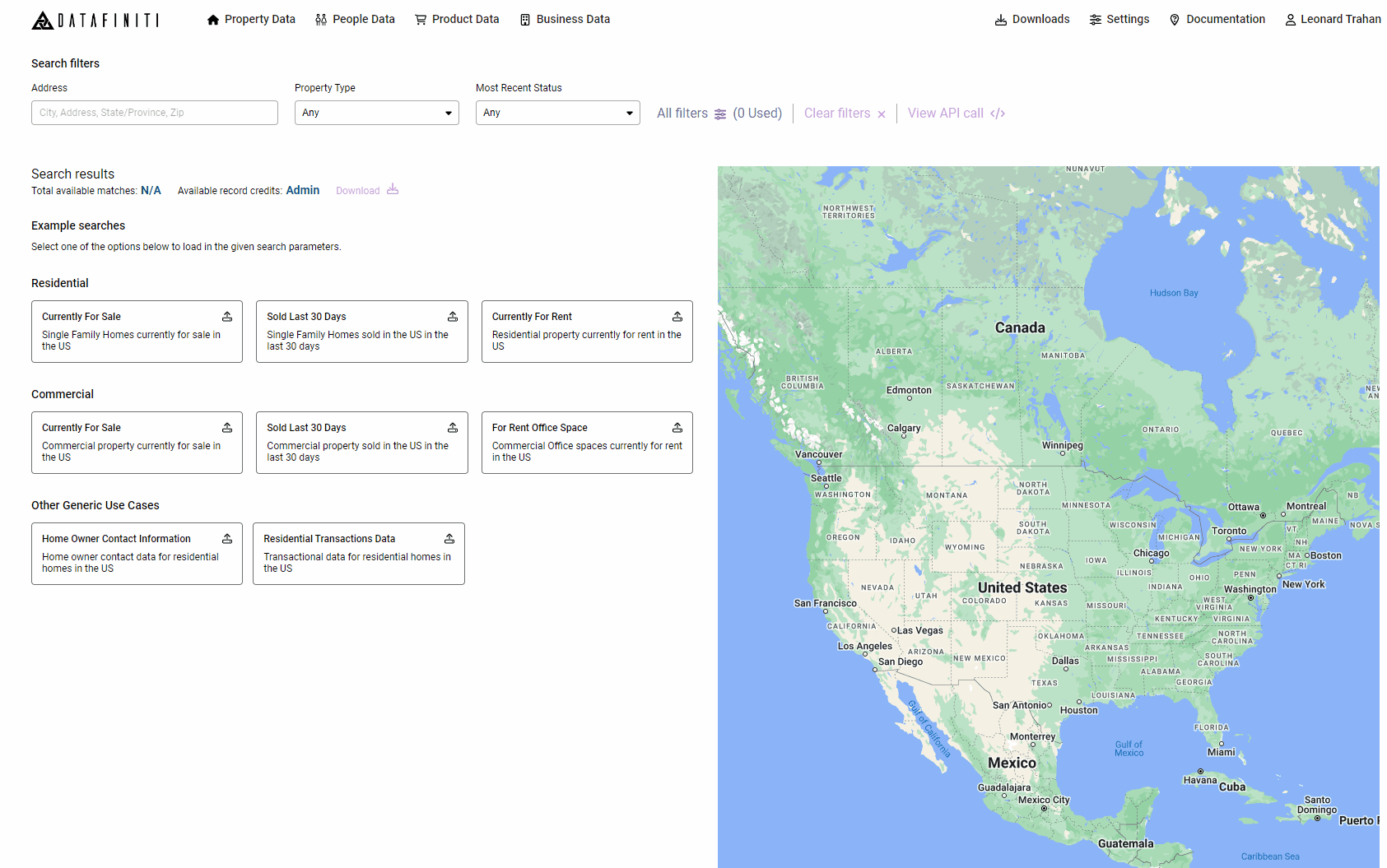
In reality, the record will have much more data, but we're just truncating it here to make it easier to view. The important fields are mostRecentStatus and mostRecentStatusDate. These tell you that the property has a recently updated status and (in this case) is now Rental.
Using Filters to search on fields being guaranteed
You may want to search based on either specific fields or only list property found with specifically transaction data listed.
Coming from our example about we will search 1220 lavaca st to see if it has transaction data. We will accomplish this by utilizing the Required Fields checkbox for transactions.
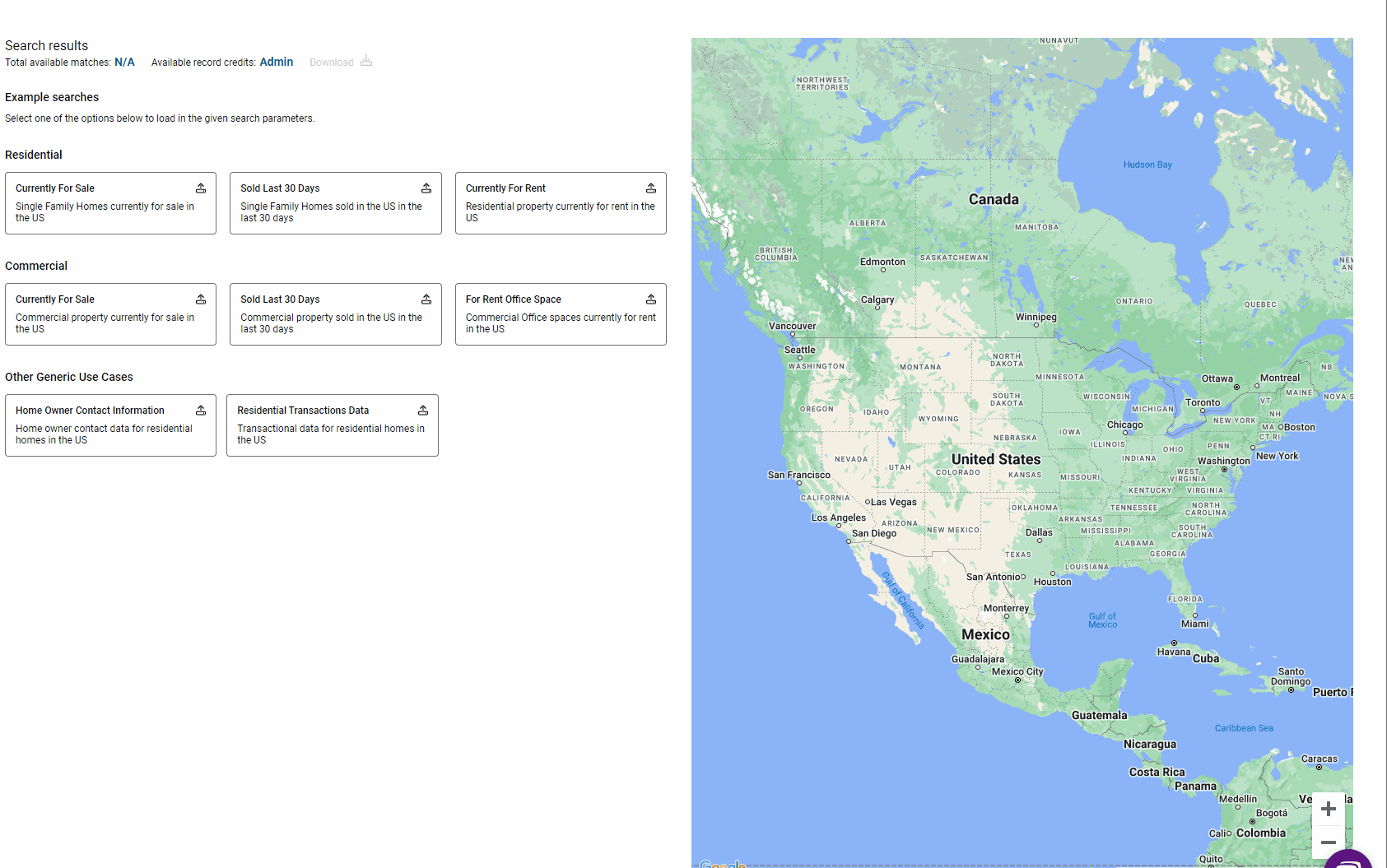
Use the updated client file to run a campaign
Now with the updated status information in hand, you can integrate the file into your own CRM to run sales or marketing campaigns!
Example Records
Here are example bulk download files of our previous query:
Discovered client example CSV
Discovered client example Json
Updated over 1 year ago
