Product Data Enrichment with CSV
For this guide, we're going to assume the following you're interested in using Datafiniti's product data enrichment to enrich an existing csv file of gtin values. There are 5 steps to run a product data enrichment using a csv:
- Select your enrichment file
- Set your field_parameter(s)
- Configure your query
- Configure your format & view
- Start your download
select your enrichment file
Shown here is an example of an acceptable csv file with the correct header to match gtins. We will be using this file for the example in this guide.
id,brand,gtins
ByfmlncBccoD1xujZi_h,DELL,884116385257
NSvlJ3gBUbef_7uTmrZ0,iVIEW,880010018154
AW5IbZIW0Rejpz6vwAXt,DELL,884116316909
dgiPbXIBvxj1aRneT4Do,Lenovo,194552049454
AVwjfl5Pnnc1JgDc5uVT,Microsoft,0889842170634
b1HdPnIBo6SyyXo05RFA,HP,195122090630
ufzNCHUBo6SyyXo0Cbhh,HP,880118668855
V3Lmn3IBo6SyyXo08van,Lenovo,194778022286
hiblJ3gBPkqI1fUQnVR3,iVIEW,880010018116
DYxQZXEBPkqI1fUQQmtB,Microsoft,889842294590
F-ej_3EBvxj1aRneqIxF,Microsoft,889842594003
5u9xbHYBUbef_7uTUCwb,ASUS,192876840085
cQrmQHcBPkqI1fUQlT3h,HP,196068441692
AV13Ck1nglJLPUi8O7f5,HP,0825633419421
HBCgGXcBvxj1aRneekAa,Lenovo,195477750357
wYybZHEBPkqI1fUQJCDZ,Microsoft,889842388244
kiw2NXMBPkqI1fUQQYJW,Microsoft,889842265903
l_E3AngBYEtaI8J07_Y-,ASUS,192876803684
AW-1PyF-0Rejpz6vIIv6,Microsoft,889842784145
AVpe8Qmu1cnluZ0-aV3y,HP,680596404057
Set your enrichment file as the field_parameter file.
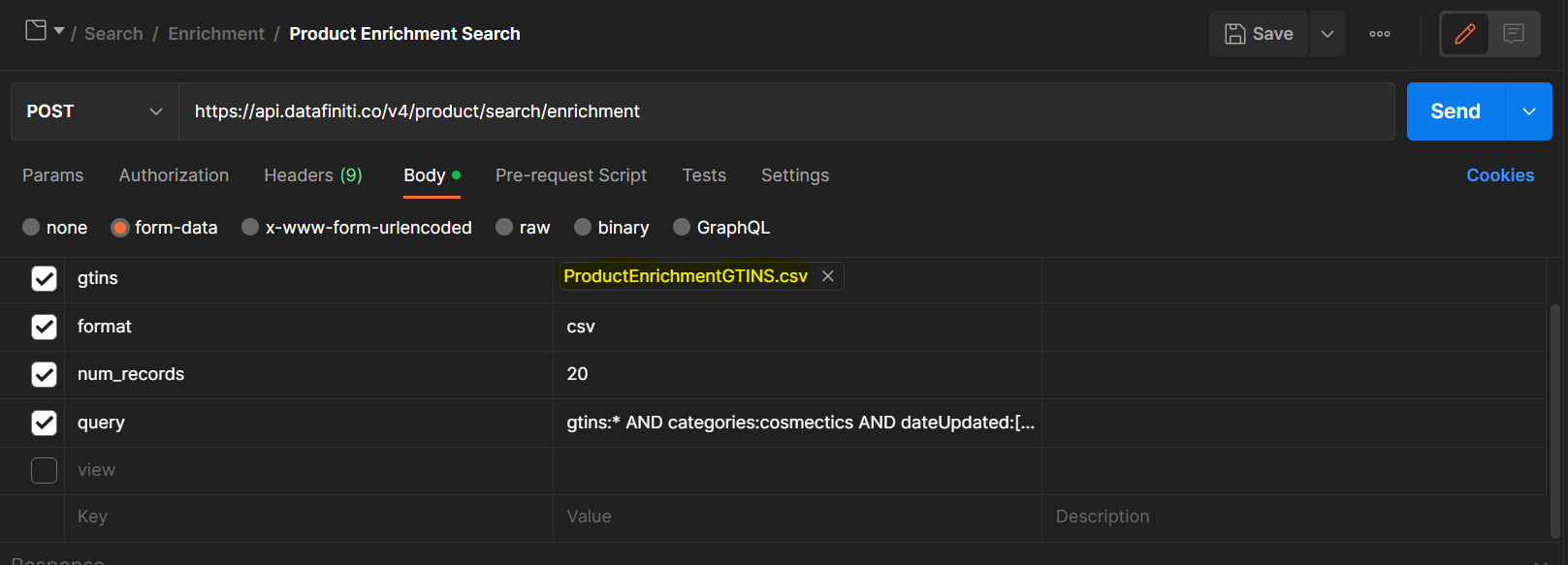
Set Your field_parameter
For the field parameter, we want to make sure that the Datafiniti schema field is selected and matches inside the txt file. This will allow the enrichment API to target submitted gtins in our case here.
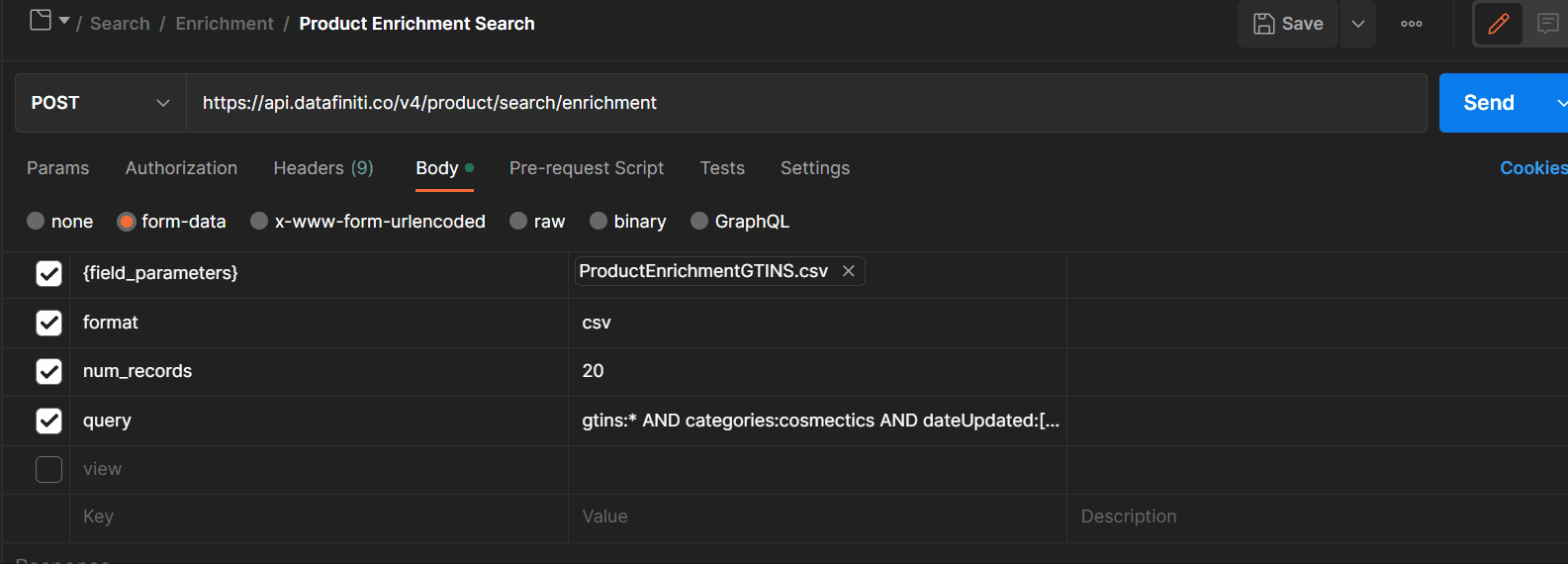
CSV format
Our enrichment search API will not allow any csv without headers. Please be sure to double-check the format of your csv file before submission. A common error you may see in this case:
"Invalid file type, must be csv or text file."
Configure your query
The query is essential to target the specific group of data you are trying to enrich from. Datafiniti has a very large dataset, and in most cases, you will not need to search through the entire database. Your query can be built using the same logic from our search API here.
There are some things you must have in your query. You must include a wildcard for each of the field_parameter you are search off of. In this case, we will add the following:
For our example here, we will add logic to our query to search for categories equal to cosmetics and only for products updated since September 31st
gtins:* AND categories:cosmetics AND dateUpdated:[2022-09-31 TO *]
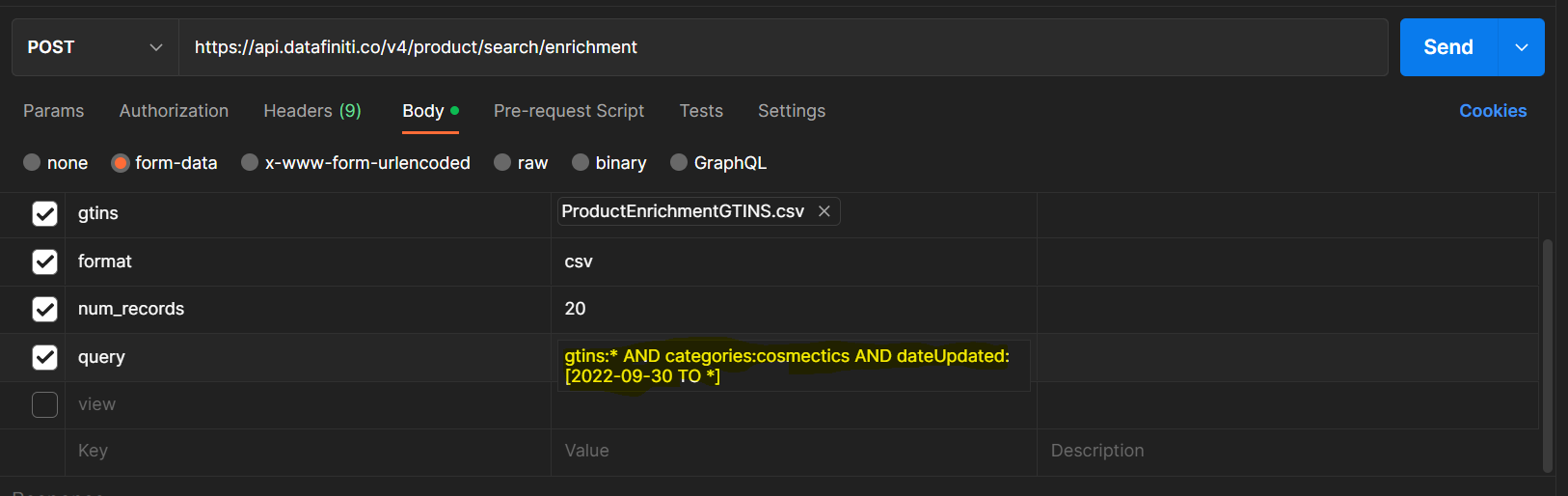
Query - download time
We strongly advise against generalized field_parameter values. This will create a search through a larger pool of products. Therefore the more specific your query is, the faster your enrichment job will be.
Configure your format & view
Your format will determine the output file type of the enrichment download you wish to start. This can be set to either of csv or json. For this example we will set it to csv.
Finally the view is used to specify which fields you want added to your data. If no view is provided, we will add all fields from matching records as we do for our default view for the product search API.
Your finally parameter should be setup as the following.
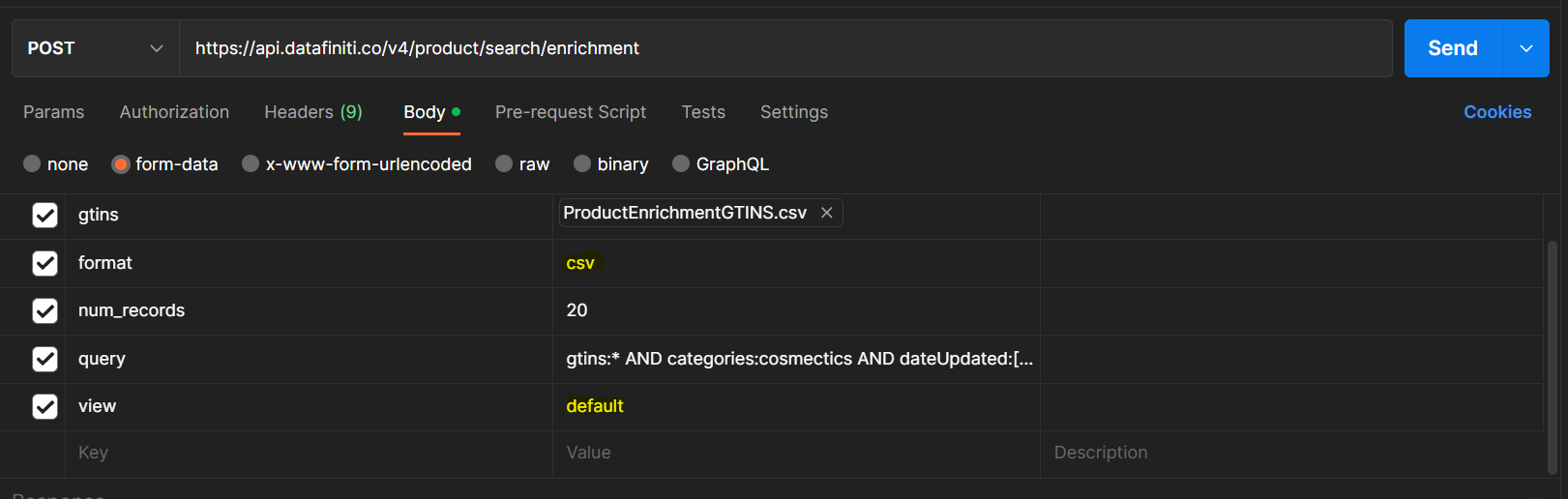
Listed below is a cURL POST to import this example into Postman.
curl --location --request POST 'https://api.datafiniti.co/v4/product/search/enrichment' \
--header 'Authorization: Bearer Your_API_Key' \
--form 'gtins=@"/C:/Users/Leonard/Downloads/ProductEnrichmentGTINS.csv"' \
--form 'format="csv"' \
--form 'num_records="20"' \
--form 'query="gtins:* AND categories:cosmectics AND dateUpdated:[2022-09-30 TO *]"' \
--form 'view="default"'
Start your download
Once you send your Postman request for the enrichment download you will not be charged credits immediately. It will create a download response. We recommend holding on to the download ID for that will allow your to access the data once the status is complete. For more on how to manage your downloads, you can visit here.
An example enrichment download response:
"status": "completed",
"num_downloaded": 19,
"num_records_suppressed": 0,
"total_cost": 19,
"sort": true,
"format": "csv",
"suppressed_fields": [],
"enriched_fields": [
{
"field": "gtins",
"s3Key": "production/126609/1665067765258-productEnrichment20.txt"
}
],
"_id": 1851135,
"user": 123426609,
"query": "name:(laptop) AND taxonomy:* AND gtins:* AND taxonomyLevel3:\"computers & tablets\"",
"num_records": 20,
"data_type": "product",
"results": [
"https://datafiniti-downloads.s3.amazonaws.com/126609/185115_1.txt?X-Amz-Algorithm=AWS4-HMAC-SHA256&X-Amz-Date=20221006T151736Z&X-Amz-SignedHeaders=host&X-Amz-Expires=604800&X-Amz-Credential=AKIAZSCI425AD5EKHVNH%2F20221006%2Fus-east-1%2Fs3%2Faws4_request&X-Amz-Signature=e35aaeaf9e192a7e6009ef83c18502da154b61e546cef7540528b6ce12af1d81"
],
"date_started": "2022-10-06T14:49:25.857Z",
"date_updated": "2022-10-06T15:17:36.726Z",
"is_suppression_job": false,
"is_enrichment_job": true,
"id": "1851135"
Updated almost 3 years ago
