Search for MLS Numbers or Download MLS Markets
Introduction
Datafiniti's property data can be used to verify or enrich data that you have for existing properties. If you have an MLS number of a property but want more specific data about it, you can use Datafiniti to find out and analyze the property more.
MLS Searching
We recommend users combine their MLS number search with a province search for sometimes historical MLS data can be found that matches other MLSs in another state.
Search using the MLS number
Since all properties have an MLS number you can search via our mlsNumber field.
Here is an example of how to do that.
{
"query": "mlsNumber:09073511 AND province:IL",
"num_records":1
}
This will pull the 1 record attached to this MLS number and specify the search to the state of Illinios.
Using multiple MLS numbers
You can use OR operators in your query to search multiple MLS numbers at a time.
{
"query": "mlsNumber:(09073511 OR 09505465) AND province:IL",
"num_records":2
}
Adding more parameter to you MLS search
You can always add any field search from our property schema.
{
"query": "country:US AND people.title:owner AND prices.amountMin:>=500000 AND brokers.agent:* AND province:IL AND mlsNumber:(09073511 OR 09505465)",
"num_records":10
}
This query targets US and Illinois properties above or equal to 500000$. Along with must having a broker's agent and owner data.
Price & Integer Fields
please note your field's data type when inputting your value in the search query. price will not accept commas (,) in the value.
Address normalization
Datafiniti uses standardized street name normalization. Converting
streettost,drivetodr, etc, you can learn more about our address normalization here: Normalized Property Addresses
If you wish to exactly match addresses to Datafiniti's property data, you will need to use this normalization method.
Search an Entire MLS Market
You can use the mlsNumber field and standard location fields (country, province, postalCode, neighborhood, etc.) to narrow or broaden your MLS data searches. Below are examples showing how to query different geographic levels — from nationwide to local neighborhoods.
Target the Entire U.S. MLS Market
If you want to retrieve all MLS listings across the United States, you can simply search for records that contain an mlsNumber field. This will return any record tied to an MLS source.
Example — entire U.S. MLS data
{
"query": "country:US AND address:* AND mlsNumber:*",
"num_records": 10
}
You can add additional filters, as long as they reference valid property data schema fields. For instance, you might want to only download record that fit a particular price range or current status. You can filter by mostRecentStatus or by mostRecentSaleListPriceAmount.
Example — active listings (via mostRecentStatus) in the U.S.:
{
"query": "country:US AND address:* AND mlsNumber:* AND mostRecentStatus:\"For Sale\"",
"num_records": 10
}
Target an Entire State (Province)
By utilizing the province field you can search my state. Just be sure to convert to the 2 letter abbreviation. For this example we will search for MLS properties in California.
Address normalization
Datafiniti uses standardized street name normalization. Converting
streettost,drivetodr, etc, you can learn more about our address normalization here: Normalized Property Addresses
If you wish to exactly match addresses to Datafiniti's property data, you will need to use this normalization method.
{
"query": "country:US AND province:CA AND address:* AND mlsNumber:*",
"num_records": 10
}
You could also filter by city (which is in the schema) in addition to state:
{
"query": "country:US AND province:CA AND city:\"San Francisco\" AND address:* AND mlsNumber:*",
"num_records": 10
}
Target Specific Postal Codes
The schema includes postalCode. Use that to restrict the scope.
Example — single postal code:
{
"query": "country:US AND province:TX AND postalCode:76544 AND address:* AND mlsNumber:*",
"num_records": 10
}
Example — multiple postal codes:
{
"query": "country:US AND province:TX AND postalCode:(76543 OR 76544 OR 76545) AND address:* AND mlsNumber:*",
"num_records": 10
}
Target Specific Neighborhoods
The schema has a field named neighborhoods (a list of neighborhood names).
You can filter using that:
{
"query": "country:US AND province:NY AND neighborhoods:\"Upper East Side\" AND address:* AND mlsNumber:*",
"num_records": 10
}
If neighborhoods is not populated in your data, you can fall back to using geographic coordinates via geoLocation, or by using the latitude and longitude fields in range queries (they are part of the schema via geo indexing).
Example — geolocation range:
{
"query": "country:US AND geoLocation:[-97.7430600,30.2671500,10,mi] AND address:* AND mlsNumber:*",
"num_records": 10
}
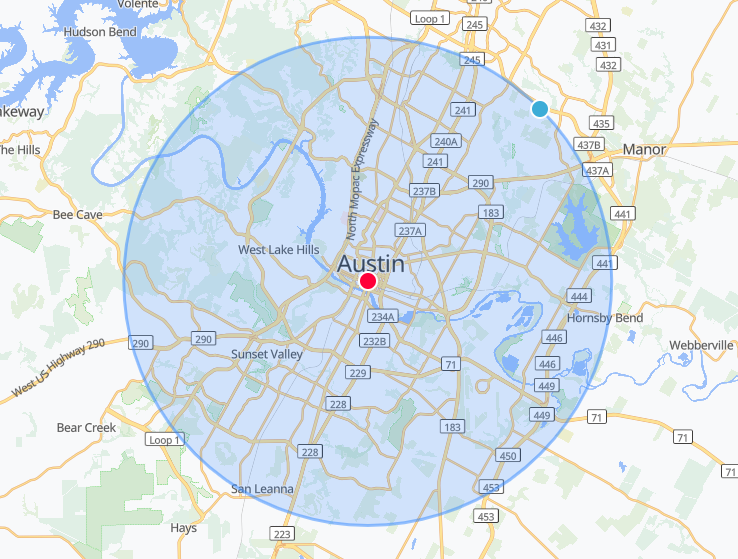
Example Records
Here are example bulk download files of our previous query:
Updated 4 months ago
